Prepare, Review and Analyze...
Your Financial Statements and other Reports in one place together with ReportingBuddy
Get Started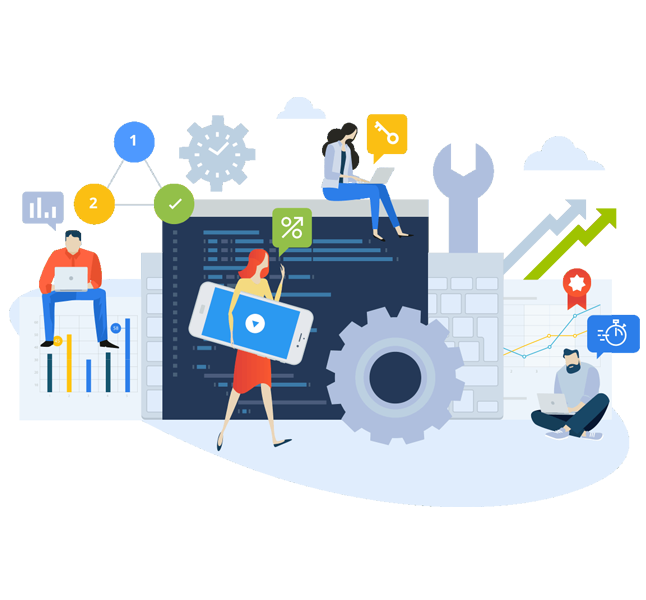





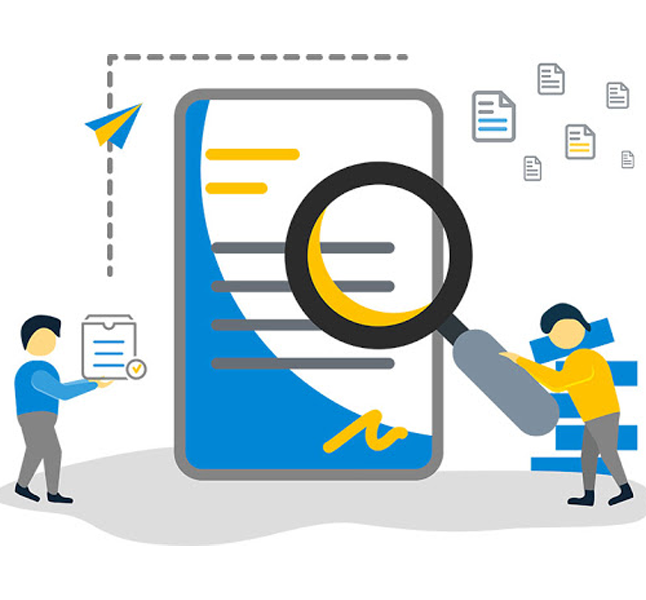
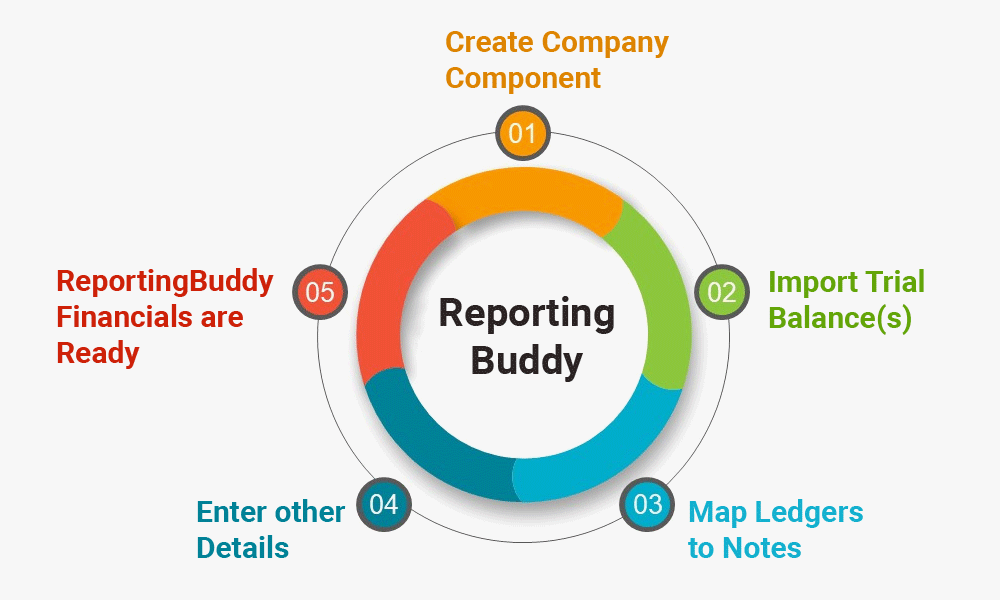

ReportingBuddy has automated the process of preparing various financial reporting by companies.
ReportingBuddy prepares following reports:
No, you don’t need to know excel to prepare financial statements on ReportingBuddy. What you need to know is, how to copy and paste in excel and nothing more than that. Once you have entered the trial balance in the ReportingBuddy either by copying from an excel file or by importing from an excel file, rest all of the calculations are done by the software itself.
Following steps are involved in preparing various reports in ReportingBuddy:
Yes, ReportingBuddy prepares financial statements as per Schedule III (Division I) of the Companies Act.
At present ReportingBuddy is free. Its license has expiry date which depends on the date of installation of it.
Windows PC: 1 GHz computer with 256 MB of RAM running Windows XP or later.
At present ReportingBuddy is desktop software. Web enabled online version ReportingBuddy is under development.
Yes, ReportingBuddy is multi user software.
Please fill the form below and our team will get in touch with you to understand your requirements and help you in obtaining the Licensed version of your ReportingBuddy.